Chinese eBook platforms for Children
Our family are avid readers – and I really do prefer real books, not eBooks. But there are some occasions where eBooks have good uses, especially from a Chinese learning perspective, as they often have an audio option which is useful value-add, and are easy to transport. Moreover, in countries where Chinese books are not so readily/cheaply available, they’re a great alternative.
This post covers in detail the best e e-book platforms we have found. I’ve divided them into three categories:
- Levelled Readers & Bridging Books (for a child to read independently)
- General Picture Books (for a child to listen to)
- Non fiction / Current Affairs (for a child to read independently)
Below is a quick head-to-head comparison of the main eBook platforms reviewed in this post.

And now the detail……
Chinese Levelled Readers & Bridging Books
(for a child to read independently)
Wawayaya JoyReader

What: This is a mainstay in the eBook scene, with many primary schools in Singapore providing free access for students. It’s essentially a platform filled with levelled readers, which covers the spectrum from kindergarten to upper primary levels. It also contains the e-textbooks of Singapore’s Chinese primary school curriculum. The app is produced by Hans Vision, which will be a household name to older Singaporeans.
Best aspects / Unique aspects: Has a “read-after-me” recording function to assess child’s reading & pronunciation of the books. Also, when you tap on the Chinese words or character, a definition appears in Chinese and English, and stroke order is illustrated for individual characters. It’s very well designed to be kid-friendly, and focuses on core literacy skills.
Country of origin: Singapore (although headquarters have since moved to Beijing)
Book selection: There are 12 levels, with different books in each level, with over 3000+ books in total. The books favour those found in Singapore’s libraries, so they’re either from major Chinese publishing houses or Singaporean authors. Many of the pictures are very Singaporean too.
Audio selection: There is a narration option for all books, with a variety of different voices (male & female) which are professionally recorded and very clear. There is an option to turn audio on or off. The text is highlighted in red whilst it is narrated, so the child focuses on the characters.
Ease of use: Simple – it’s helpful because the books are ordered by hardness (or reading level), so a child can jump in a be on the right level, and systematically progress. The app user interface is all in English which is helpful for a non-Chinese reading parent to navigate.
Pinyin option: Pinyin is shown in books contained within the first four levels, after which it is less common. There is option to turn it on / off.
Traditional Chinese option: No
English translation of books: Some books allow this option to be turned on.
Able to grade the child’s reading: Yes, there is a recording function whereby the child can read the sentence, and the app will give them a score.
Cons: To me, the books are all fairly similar (eg from large levelled reading series, without variation in authors or illustrations), so that lacks the excitement of real literature. For a cheap option to access levelled readers, they’re very good.
Cost: The app is free to download, and then there are various subscription packages which can be put on top. You can choose specific series, and timeframes. The full premium subscription rate is about S$13.00/month or S$134 annually. (If in Singapore, it’s possible the local school your child goes to may subscribe too) .
Examples of JoyReader Book Selection – the search and filters are easy to use.

Reading a book with Wawayaya JoyReader – note the easy options for a child to turn on or off audio, see translations, record themselves, and also see the text is well sized and highlighted.


Note: This is the Wawayaya JoyReader App, not Wawayaya Reader, which is an earlier version. The design of the apps looks similar in the Appstore.
Dudu

What: Dudu is a set of levelled Chinese eBooks, which includes comprehension questions and quizzes for a child., and games to reinforce the learning. The books have been designed in Singapore to match the MOE Syllabus, by a group of edu-tech consultants who are spin-off from A*STAR.
Best Aspect / Unique aspects: Dudu claim to be the World’s first Adaptive Chinese Reading Programme where a child will learn to read the Chinese language faster than normal average learners. I don’t know about that, but it’s certainly adaptive, in that it tests the child’s reading skills and comprehension, and then determines the level for them to commence at. It progressively recommends new books according to the child’s ability, and they are confined to reading within this list. This helps to overcome the issues of children finding books too hard or too boring or too many choices, which we have found with some other levelled eBooks.
Country of origin: Singapore
Book selection: There over 600 books, which get progressively harder across 13 levels, corresponding to each of the Singapore formal schooling levels.
Audio selection: There is a narration option for all books.
Ease of use: Average – it’s actually all through a website, although there is no English navigation option. It’s also nice this can be done on a computer, not just a tablet.
Pinyin option: Yes
TraditionalChinese option: No
English translation: Yes
Able to grade the child: Yes
Cons: This is similar to JoyReader, although we prefer JoyRead because it highlights the words as the book is being read.
Cost: S$10.90 per month, or S$100 for a full year
Examples of Dudu Book Selection – the system is all in Chinese (even when “EN” option is highlighted). The child is not able to access books at levels above their assessed reading level.

Reading a book with Dudu – a child can easily hover over a word and attain the definition / translation.


Note: not to be confused with Du Chinese, which is a totally different app
iHuman Books

What: My kids love the iHuman suite of apps, and iHuman books is an extension to this providing interactive reading practice across of series of levelled readers and also picture books. The app was a winner in Apple App Store’s Best Chinese Apps of 2018, and I think it’s only gotten better since then.
Best aspects / Unique aspects: Beautifully illustrated and animated, and highly interactive. As the words are read, the app will highlight the specific character/word, which gives a nice visual lead to the child to follow along with the phrases. Topics are broad, with historical and modern classic, along with some books more on sciences.
Country of origin: China
Book selection: All stories can be read in English or Chinese, either as a full story or an abridged (simpler) version, available across nine different levels. Most of the stories are all authored and illustrated by iHuman, based on classical fairytales and folk tales, but there is also some third party content, like the Arthur series, which we enjoy.
Audio selection: Professional voice actors and narrators for both English and Chinese, with high-quality sound effects.
Ease of use: Simple – iHuman really create beautiful apps! Children can easily search through the storybooks, and with one-click switch between English, Simplified Chinese, Traditional Chinese, Pinyin or read-it-yourself modes.
Pinyin: Yes
Traditional Chinese option: Yes
English translation: Yes – all stories can be read in English or Chinese
Able to grade the child: Yes
Cons: Signing up is easiest with a WeChat account or Apple appstore. Also, the operating system and instructions are largely all only available in Chinese.
Cost: There’s a one-month free trial, after which it is about S$15/month.
Examples of iHuman Books Selection

Reading a book from iHuman Books – the graphic below shows how easy it is to switch between languages for a true immersive bilingual experience. What the image doesn’t convey is how truly beautiful the animations and recordings are. The selection might be smaller, but the quality is top notch. The text is also highlighted as the words are read.



Note: Not to be confused with iHuman levelled readers, which are books contained in the iHuman Hong En Shizi app, with characters relating to each level. This is also a great app for learning.
WuKong Books 悟空阅读

What: This innovative app is produced by the same designers as Wukong Literacy app. It contains >1000 books which align with the levels from Wukong Literacy app, and become progressively harder throughout the collection. They’re primarily designed to encourage reading aloud by the child.
Unique Aspects: The app will grade the accuracy of the child reading, and enables a child to read a whole passage, and when a child stumbled over a word for more than a few seconds, the app will fill-in the blanks. At the end of the passage, the app can list out for a parent which characters the child is less familiar with. It’s a very cool feature.
Country of origin: China
Book selection: All written by Wukong, using vocabulary which matches the literacy app.
Audio quality: Excellent! And also excellent for recording the child reading.
Ease of use: Simple interface (although it is all in Chinese)
Pinyin: No
Traditional Chinese option: No
English translation: No
Price: About S$30 a year, or $50 for 3 years.
Options for reading – even though the operating system is all in Chinese, it’s quite intuitive for a child to understand.

How the app progress – first, the app will teach you the new vocab in the book, then the child reads the book aloud and is scored for each character they read correctly (see the little emoticon icons above the characters. At the end, there is a summary of the characters a child can recognise, and what they need to improve on.


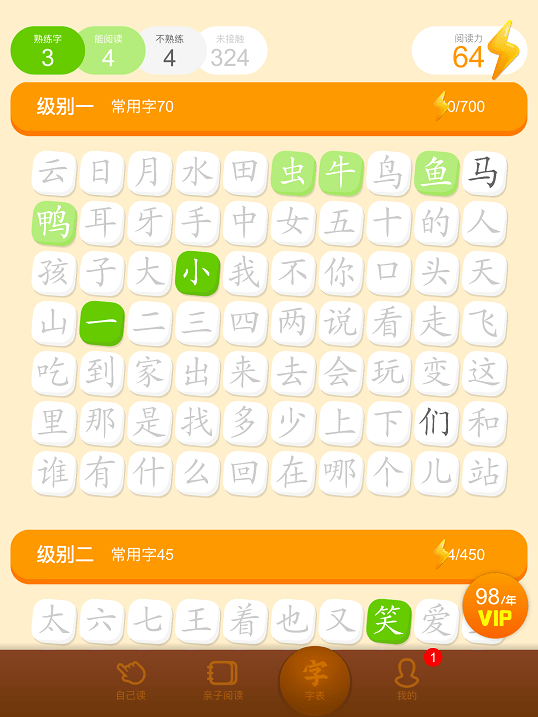
For Picture Books
(for a child to listen along to, or for an adult to read)
Ellabook 咿啦看书

What: Ellabook is an app filled with interactive Chinese picture books. It’s a highly curated selection of picture books, including many award winning stories and internationally acclaimed fiction.
Best Aspect / Unique aspects: The stories are enchantingly animated and interactive (similar to the way interactive reading pens read physical books like Habbi Habbi or PenpalWhizz) whereby the child can click on the pictures and they make sounds / speak. It’s very mesmerising for a child. Additionally, the stories are rich in depth and well selected. They also have a separate audio-book library, which is nice for bedtime stories without the screen.
Country of origin: China
Book selection: Hands down, it’s a beautiful selection. There are over 1000 books, although no graded readers / simple beginner books. The range is sorted by category and also child’s age (age of interest for listening, not necessarily being able to read it), and is the most exciting of any of the apps we’ve seen. It really feels like browsing the options a physical library. There will be something of interest to most kids, including Madeline, The Adventures of Babar, Disney etc along with many classics. I like it that the set has books from many varied authors.
Audio selection: There is a narration option for all books, and they’re fully dramatized (different voices for different characters, sound effects, etc). It’s very beautifully recorded, in a similar way to iHuman Books above.
Ease of use: This is our only niggly bit of the app. It’s a little clunky, and because there are numerous subscription options, and also ability to buy individual books, it’s possible to get a little lost; navigation doesn’t feel as streamlined as the other apps. Also some of the books take quite a while to download, which can be frustrating for a child, so I’d recommend the adult does that in advance to add specific books into the child’s reading library.
Pinyin option: No
Traditional Chinese option: No
English translation: No
Able to grade the child: No
Cons: This is a tough one….. I want to love it, but still have a few gripes with it.
Firstly, the books are not sorted by reading ability (though they do give an age level appropriateness), so the value is really in the enjoyment for a child to listen to a beautifully narrated book, rather than reading it themselves. On some pages, the font it really quite small and not helpful for beginning readers, and many of the stories contain characters/words that only a adult would be able to read, and the text doesn’t highlight or follow along as the app reads (But the stories themselves are excellent! To us, it’s the equivalent of having Luka read a physical picture book, to embed a love for the language and audio exposure.)
Secondly, the app interface is not so intuitive for a child to self-assist and navigate. We ended up in some frustrating deadends. Whilst we knew there were particular books my child had spotted and wanted to read, we weren’t sure how to navigate back to them, nor could we do an easy ‘search’ to locate the books again.
Cost: The app is free to download, and then there are several free books available (well worth a look), and many more books with a subscription, which costs about S$12 per month.
Examples of Ellabook Books Selection – hopefully you recognise some of these front covers and titles as classic English books too! The search function only really works in Chinese though.


Examples of reading a book with Ellabook – the image below cannot show the beauty of the animation nor the audio, but it’s a nice experience once you get through the clunkiness. It would be better if the text also was animated to highlight what was being read out.


Epic Books

What: Epic is a well known English e-book platform – indeed, perhaps your child has been given free subscription to this through their primary school. It also does contain a limited selection of Chinese books.
Best aspects / Unique aspects: Epic Books is nice because they go well beyond plain vanilla graded stories …. There’s non-fiction, comics, graphic novels, and an array of different genres, including in their Chinese selection. I also like it that app timing can be limited to particular time lengths or book numbers, so it’s doesn’t become an all-day screen fest.
Country of origin: USA
Book selection: The Chinese selection isn’t as expansive as the English selection – they claim there are 1000 Chinese books (versus >25,000 English books). Many of the early stage books are similar to those also found on other platforms (like the SinoLingua publications, which are also on Wawayaya JoyReader), but the more advanced books are differentiated.
Audio selection: No option for “read-to-me” mode in Chinese, although there are a handful of audio books
Ease of use: Simple interface, and it’s easy to sort by language, reading level, and genre. It will work on a tablet or a PC.
Pinyin: No
Traditional Chinese option: Yes, although the Simplified and Traditional are all mixed together.
English translation: For some books
Able to grade the child: No
Cons: My daughter often gets side-tracked and ends up reading English books in this app! The titles are just so appealing, and the English books come with audio, and also quizzes, which makes them more appealing versus the Chinese selection. If your child enjoys Epic for the English books already, they may be disappointed with the Chinese side which has many less features. Also, the word definition feature is close to useless.
Cost: There’s free subscription which only allows one book a day to be read from a very limited selection. Otherwise, for full access it is about S$15/month, or special promotion of $75 annual subscription. You might be pleasantly surprised that some schools will give this for free! Our school version only allows unlimited access on weekdays before 4pm.
Examples of Epic Books Selection – It’s not a big range, and unless you have the full subscription, you won’t see much. This is what our library looks like after 4pm and on weekends when we get shut out.

Example reading a book with Epic – there’s no audio for Chinese, and none of the standard options work, including you’ll see in this image the rather unhelpful suggestion of what happens when you click on an unknown character! An even more unhelpful one my daughter can across said “Look at the word and see if it’s similar to any other ones you know”.


NLB Mobile App / Singapore National Library Board

What: For those in Singapore, this is FREE access to digital books here. They’re not narrated, and they don’t have fancy animations, but they do have a broad selection of picture books which can be borrowed. And, if you have a Luka Reading Robot, you can simply put your iPad in front of Luka and she’ll narrate the book beautifully for you.
Unique aspects: Probably the biggest selection of digital Chinese books you can access for free
Country of origin: Singapore
Book selection: Wide and varied, as per the National Library Board
Audio quality: There are a few audio books, but for the most part it’s non existent
Ease of use: Simple interface which can be navigated in English, although if looking for specific books, the Chinese book catalogue much be searched using Chinese characters.
Pinyin: No
Traditional Chinese option: No
English translation: No
Price: Free for residents of Singapore (or anyone with a Singaporean NRIC)

For Non-Fiction and Current Affairs
Mandarin Bean

What: Graded written articles (not books) that are high-quality and contextual – it could be current affairs, opinion pieces, restaurant review, or fictional stories.
Unique Aspects: Available on PC, which is excellent if you want to use these texts as narrative for discussions with an online tutor, or print out to use for comprehension practice.
Country of origin: China
Article selection: 600+ short written pieces (usually about 2 paragraphs on a particular topic). They’re interesting for a primary age student or older, and contain things like The failure of the movie “Mulan” in China电影《花木兰》在中国的失败, or The Cities with The Highest Cost of Living全球生活最贵的城市.
Audio quality: Standard recording of the passage
Ease of use: Very basic – just click the reading level, to access the podcast. We tend to use these texts for online discussions with our teacher from Vivaling. They’re short enough for a child to read, and then respond to and discuss. As it’s on the computer, it’s also very easy to print these out and use as comprehension passages for a child.
Pinyin: Yes
Traditional Chinese option: Yes
English translation: Yes
Price: The free version gives access to 600 podcasts and texts. Full version costs about S$24 for a year (or $2 per month)
Example Mandarin Bean article selection

Example Mandarin Bean article – very easy to turn on or off the pinyin, or switch to Traditional Chinese.

Zao Bao Schools

What: Zaobao Schools is an adaptive learning platform containing graded written materials that are high-quality and contextual – it could be current affairs, opinion pieces, restaurant review, or fictional stories. First the system tests the students’ reading ability, then it recommend suitable articles for them based on language proficiency.
Unique Aspects: New stories are added regularly, and they’re all relevant to Singapore context.
Country of origin: Singapore (it’s developed by the same creators as Du Chinese)
Article selection: I’m guessing there are well over 1000 articles, which come from the student newspapers published under the Chinese Media Group of Singapore Press Holdings. All topics relate to Singapore current affairs, from a perspective interesting for kids. Topics cover news shorbiz and lifestyle articles. Recent articles include whether to get the COVID vaccination, a funeral for a pet fish, latest trending apps for tweens, anime book review, cultural relics found in the sea etc.
Audio quality: Standard recording of the passage
Ease of use: Very basic – navigate through website.
Pinyin option: Yes
Traditional Chinese option: No
English translation: No
Price: The free version gives access to about 1/5 of the articles that the full version does, which is still excellent. If you want the adaptive reading ability, you’ll need the full version.
Example article selection

Example article – see it’s very simple, but there are options for audio, pinyin and translation.

Other e-book platforms
There are many; these is simply a review of the best ones we have tried.
We haven’t used Kada, but Jean from Mandarin Homeschool has a helpful review. It looks like a really amazing Chinese equivalent to Epic.
Lingzi Media is another online platform popular in Singaporean schools for using for graded reading found here. It’s all written in Chinese though!
If you’re looking for Traditional Chinese books Mama Baby Mandarin has a nice post explaining the plethora of free digital books available from Taiwan’s public libraries, from anywhere in the world.
Which would I choose?
If your child is studying at a local school in Singapore, chances are that they have already been given free access to one (if not more) of the above apps. Honestly for me, that’s enough, as there are only so many eBooks we can take (and the Singapore NLB has a truly excellent collection of real books).
Overall, I am not a fan for younger children reading from screens – I really prefer reading real books with them, where they can point to the words or pictures and interact. For that reason, my choice would still be to spend money on reading pens / Luka combined with physical books that can serve similar functions of reading aloud to the kids without the screens (assuming the physical books were reasonably prices or could be borrowed from a library). However, we all know how expensive Chinese levelled reader series can be, so if money is a constraint, eBook are a very budget friendly source for graded reading content.
If we needed to choose an e-Book winner I’d say:
- Best for learning to read: WawaYaya Joyreader is the most comprehensive option for a child to self learn literacy, and get information about words they don’t know and we enjoy the read-along word highlighting. I would see this as the digital equivalent of reading a physical graded reader (like Sage, or Odonata) with an adult, or with the aid of a reading pen like Alpha Egg.
- Best for enjoying broad literature: Ellabook. If you’re simply looking for audio exposure, not reading, then Ellabook is a stunning option for access to acclaimed picture books with beautiful narration. For us, I’d see this as the digital equivalent of enjoying a physical picture book with interactive voice narration by a parent or Luka Reading Robot.
- Most cost effective learning to read option: Buy the Wukong Literacy App and Wukong Books together, for a 3 year subscription for $50, and you’ll never need any other apps for learning characters and literacy!
- For current affairs: Mandarin Bean.
For other perspective, there’s a really detailed eBook post at Mandarin Homeschool comparing the pros and cons of e-books, from the perspective of a mum who lives in a country where physical Chinese books are much less readily available (and free access to eBooks is also less common).
Additional Information
This entire blog is a passion project focussed on recommending apps and books which are helpful for families embarking on a Chinese learning journey, especially for those from predominantly non-Chinese speaking households. It’s based on the experience of our family, and our three happy bilingual kids. If you have found this post helpful, some other earlier posts you might like are:
- Where to buy great Chinese books in Singapore
- Books to read after your child already knows 1000 Chinese characters
- Chinese reading dictionary pens to aid in extensive reading for children
- Great apps and blogs for families learning Chinese
- Comparison of levelled readers for pre-schoolers
I would love to hear from you too! Feel free to reach out via the comments/form on my blog, or else join the conversations on my Instagram @lahlahbanana or Facebook.


Thank you so much for providing this list! I am in mainland China and have asked teachers here if there were any apps for Chinese graded reading just like Raz Kids. They have each said no. This will help us so much on our journey to ensuring my son is able to continue to be literate in Mandarin.
Hi Mary, we tend to read physical graded readers, so I’m not familiar with many apps either. One set we do use is attached to the iHuman app, and you can also access the exact same graded readers through the app too. Some pictures are here: https://lahlahbanana.wordpress.com/2020/07/23/review-ihuman-chinese-reading-package-and-pen/
We also use Du Du Chinese Adaptive Reading Programme (different from Du Chinese), which is app used in Singapore primary schools. Wukong Literacy also has graded books too. Also in my review above WaWaYaYa Joy Reader App has a set of levelled readers in it – not hundreds, but a handful Hope that helps just a little. If you find anything great, let me know too! We use Raz for Spanish.
Please add Kada to the list @ https://apps.apple.com/sg/app/kada%E6%95%85%E4%BA%8B-%E5%84%BF%E7%AB%A5%E7%BB%98%E6%9C%AC%E9%98%85%E8%AF%BB%E5%90%AF%E8%92%99%E6%95%85%E4%BA%8B%E5%A4%A7%E5%85%A8-%E5%92%94%E5%93%92%E6%95%85%E4%BA%8B/id990142347
There’s a wonderful blogger who has reviewed Kada in detail. I’ trust her opinion. See here: https://mandarinhomeschool.com/kada-app/
Thanks. I thought it would be great to add Kada to your comparison review. BTW I think Ella books closed down.
Alas, yes, Ella Books seems to be having some trouble with server issues. We cannot download new books, but our old books still all work. Kada is excellent.
Hi thanks so much for the review. I was wondering if there’s still discount from Confucius Institute for Wawayaya as the link is not working now?
I guess not! Thanks for the comment. I’ll update the blog post. Hope you can find another discount code.